Mount the first disc in daemontools/imagedrive/alcohol/whatever
you use, and run (driveletter):\MAZEPC\EPCINST.EXE
Get it all installed into the default
folder (C:\MAZEPC). When the installer finishes, the
setup screen below will come up. Minimize it (don't
close it!). With the "EPC2 Setup" screen minimzed,
make two new folders inside the install folder; for
example, C:\MAZEPC\epca and C:\MAZEPC\epcb ...
Now set the setup screen so that it matches
the pic below:
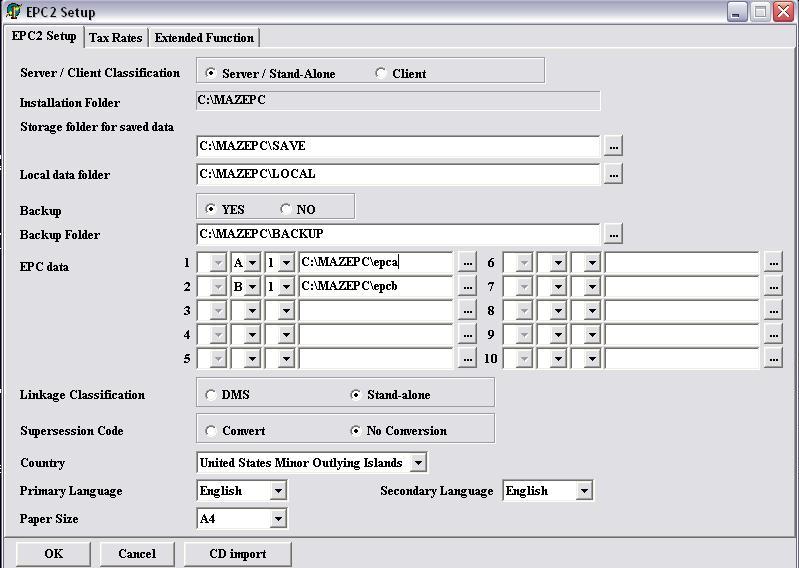
Take note of the "EPC
Data" section, make sure the folder names match the
two you created before.
Now, with the first
CD image mounted, click "CD Import" at the bottom (if
the "CD Import" button is grayed out, then
just click OK). Tick "A1", then OK. It'll import all
the data (takes a few minutes). Now "eject" your mounted
image and mount the second one. Click "CD Import" again,
and tick "B1", then OK. That should be it, you shouldn't
need to mount the images to use it, and all the data
should be accessible.
Special thankx to KEGhiaguy from fordlaser.com
for this info - link
|